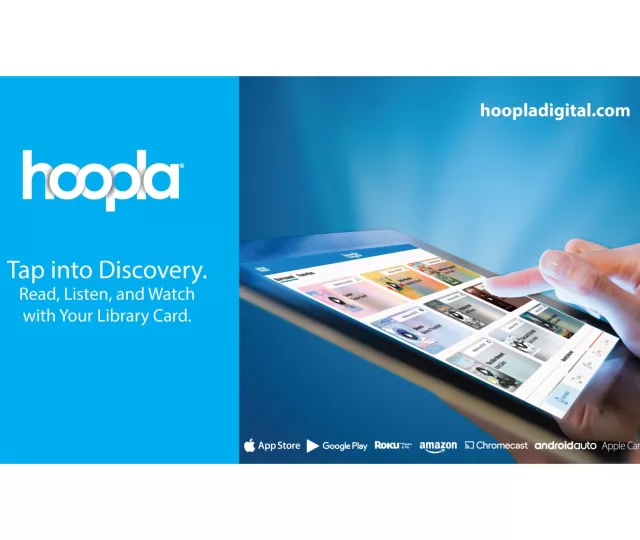By using this service, you accept this service’s Terms of Service and Privacy Policy.
Good to Know
- Borrow up to 8 items per month. Limits reset on the first of each month. Unused checkouts do not rollover to the next month.
- Bingepasses are available for Curiosity Stream and use one credit but allows unlimited viewing for 7 days.
- Movie and TV content is available for 3 days; music albums are available for 7 days; audiobooks, eBooks and comics are available for 21 days.
- Items will be automatically returned when the loan period is over so there are never any fines.
- There are no holds or wait lists.
- Content can be streamed from the internet or, if using the hoopla app, downloaded for offline use.
- Streaming from hoopla uses your data. A regular-length movie uses about 1GB; an album uses about 35 MB of data.
- Kids Mode is available with content that hoopla has selected for children up to age 12. Once you are logged in, go to your settings in the right hand of the screen and select Kids Mode.
Getting Started
To get started, you will need to have the following:
- Your Library Card number and PIN.
- An email address and password.
You can stream videos, music, ebooks, comics and audiobooks using your wifi. If you wish to download items for offline use, you will need to download the app.
Download the App
You can access hoopla on Apple iOS 13.0 or later and for Android systems it varies by device. You can also access hoopla through Airplay, Android TV, Amazon FireStick, Apple TV, Chromecast or Roku. For specific instructions on downloading to your television, please check out hoopla’s help page.
Using Your Computer
Once you have logged on, you can search for videos, music, ebooks, comics and audiobooks to borrow at the top of the page. You can also browse by format and look at titles by Recommended, Featured, Popular or Categories. The Categories heading allows you to look at more specific themes or genres.
Once you have found an item you would like to borrow, click the cover image to see a description of that item and click Borrow.
To see what you have currently borrowed or to view your history, click on My Hoopla at the top of the page. This is also where you can see how many borrows you have left for the month.
To read, watch or listen to the item that you just checked out, click the cover image of the item and then click on the button below.
Need Help?
For more help, please visit the hoopla’s help page
.
Privacy and Terms of Use
hoopla is a commercial service whose policies concerning privacy and user information differ from that of the London Public Library. For more information, please read hoopla's Privacy Policy and Terms and Conditions of Use.