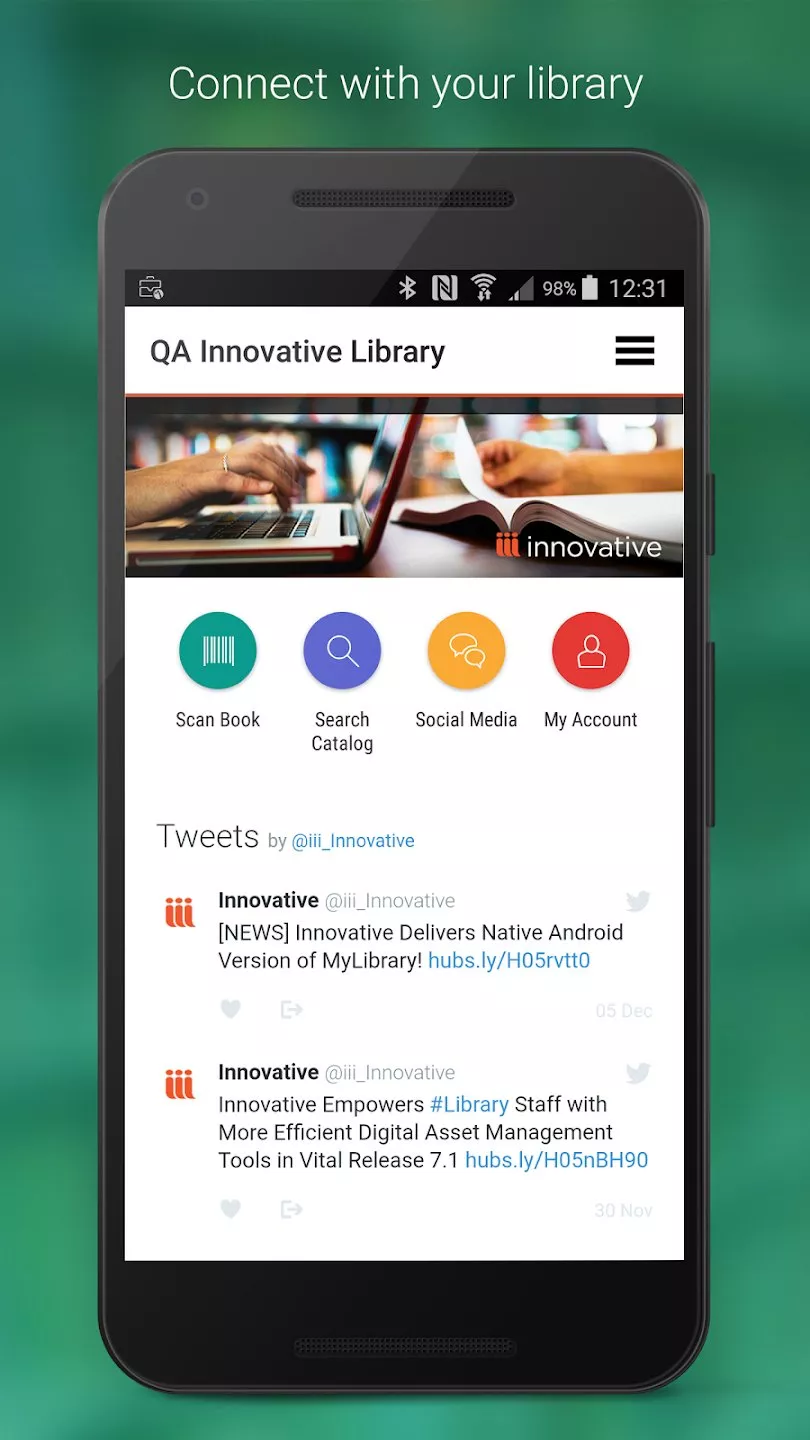With MyLibrary! you can:
- Search the library catalogue and place holds on the go!
- Manage your account, including checked out items and holds
- Choose to remember your account login
- Use the virtual Library Card right on your App. Go to the My Account "Profile" section and select 'show card' and your library card barcode appears and can be scanned in self check or by a staff member in place of using your physical library card.
- At a book store? Scan a publisher's ISBN barcode. Find available items in our catalogue and place a hold request right then and there!
- Checkout, place holds and download eBooks and eAudio
- Phone or email your library with just one tap (in the Info|FAQ and My Account sections)
Get started
MyLibrary! is currently available from the App Store for iPhones and other iDevices iOS 8 or greater and for Android devices (4.1 and up) on Google Play.
- You will need a PIN# (a 4 digit number) assigned to your library account. Staff at any Library location can assist you with this.
- You need an iDevice (iPhone, iPad series, iPod)
- Download MyLibrary! on App Store or Google Play from Innovative Interfaces Inc. (Note: make sure you get the one with the ! from Innovative Interfaces Inc)
- Search for London Public Library as your library and select it