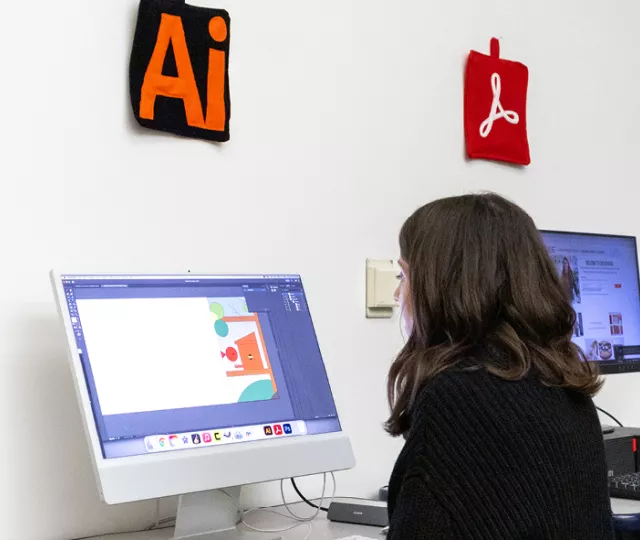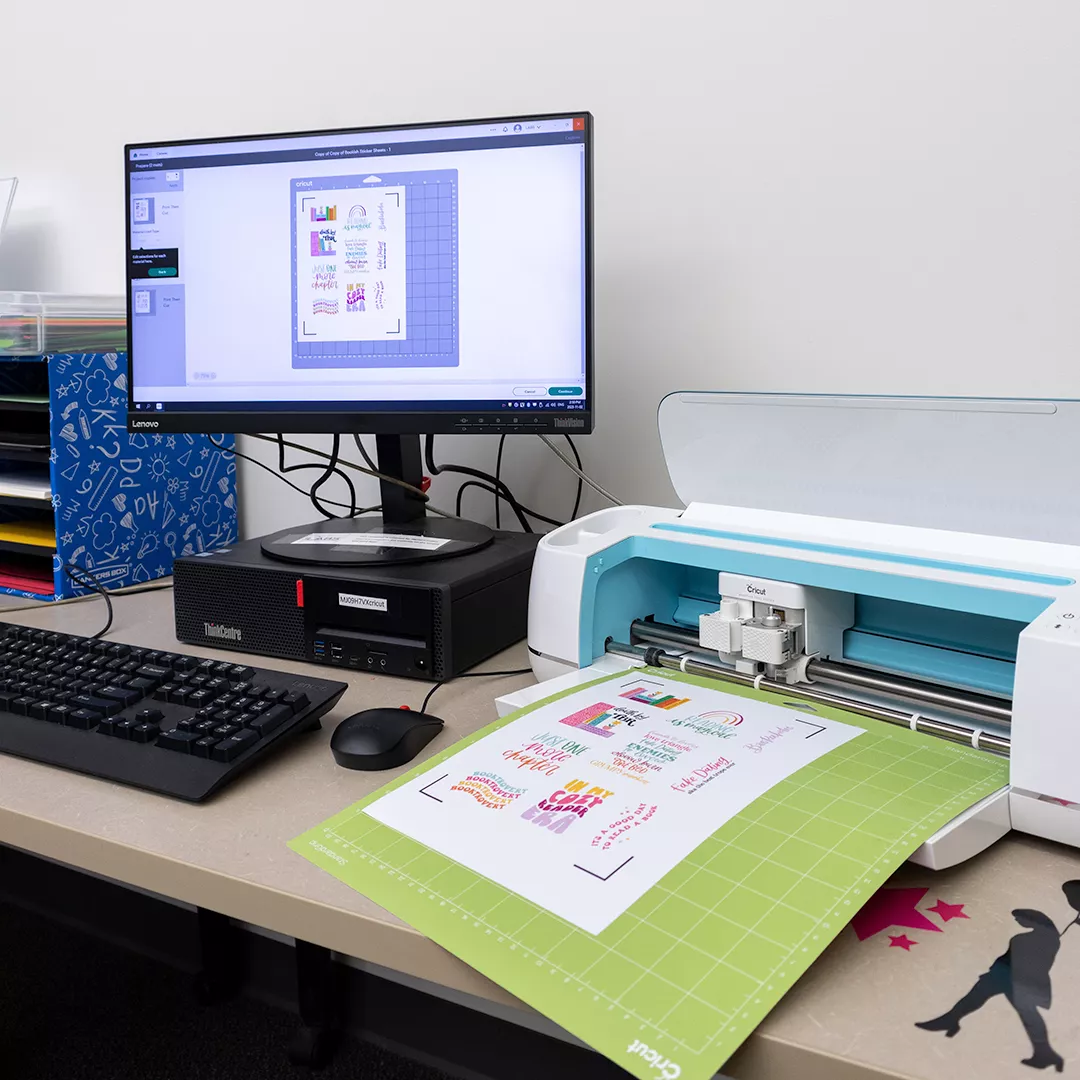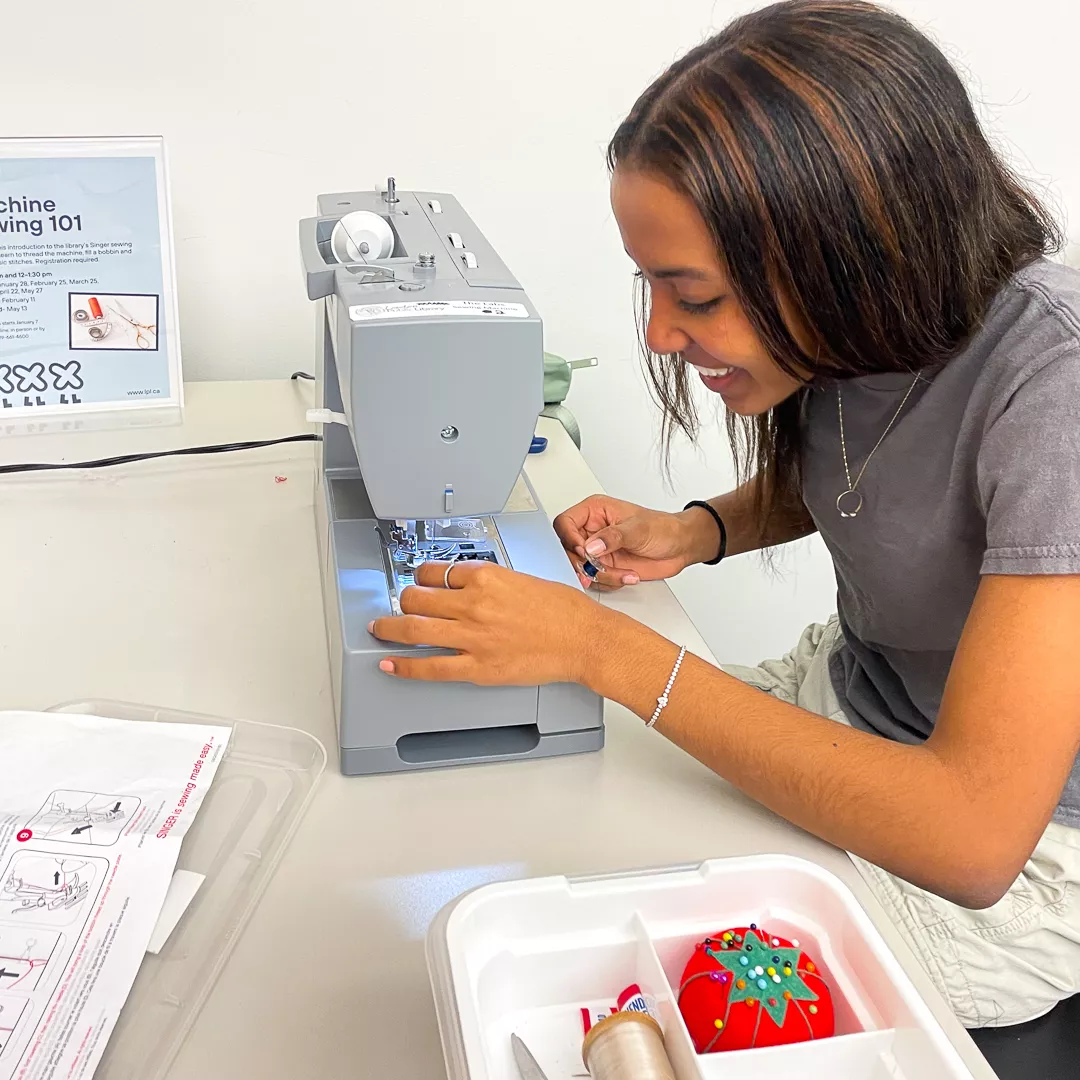Located at the Central Library, the Labs is the central hub of our creative spaces. Here you’ll find a number of spaces and tools to discover new ideas, learn new skills, and collaborate with others. In the Labs, you can try our 3D printers, recording studio, green screen technology, vinyl cutter, a digitization station, two sewing machines, a serger, button makers, and digital editing software. Find more information about equipment, classes and booking below.

Welcome to The Labs
Interested in using The Labs but not sure where to start? To make the most of your visit, we recommend taking one of our introductory session programs about the space or equipment you wish to use before coming in to work independently.

Have a question?
Make an appointment with a Librarian to get in-depth assistance with specific equipment, spaces, or services within The Labs.
-
The labs are available for those who meet the following requirements:
- A London Public Library card in good standing
- Valid photo ID (e.g. Ontario ID, Driver’s Licence, Student ID, etc.)
- 13 years of age of older. Users under 13 must be accompanied by a parent or guardian at all times and the parent or guardian will be considered the main user.
-
Answer: Use of the space is free, however, there are material costs for some equipment.
- 3D printing: $2 base cost plus $0.10 per gram + HST
- Button Maker: $0.25 to $0.50 per button or magnet (1.25” or 2.25”)
- Vinyl: $2-$3 per sheet (includes transfer tape, if required)
- Cardstock: $0.25 - $0.30 per sheet (8.5x11 or 12x12)
- Scrapbook paper: $1 per sheet (12x12)
- Sticker paper: $1 per sheet
- Iron-on Vinyl: $1.30 per sheet (12x12)
- Other fees: as per operational policy
-
You can reserve a self-directed time slot on Labs equipment by emailing staff (info@lpl.ca) or calling (519) 661-4600 and you can book up to one week in advance. There is a maximum of two hours per day, subject to availability, for all stations except the Memory Lab.
Memory Lab
Discovered a box of negatives or photographic slides? Preserve your photos or watch old family movies using modern technology with The Labs digitization station, The Memory Lab. Here you’ll find a variety of digitization tools to convert analog media, including audio cassettes, VHS cassettes, slide film, negatives, photographs, and 8mm tape.
Design Station
Have some post-production work to complete? Drop by the Creativity Lab where our Design Station is equipped with both free and licensed video and editing software to support your creative endeavors, including editing music, sound, and video, or exploring modeling, design, and illustration.
Recording Studio
If you’ve ever wanted to start a podcast or record your own music, our free Recording Studio is the perfect place to start! This space comes equipped with the latest sound recording software and equipment to meet the needs of any age or ability. New to GarageBand or ProTools? Log in to LinkedIn Learning to navigate this software.
3D Printing
Ever wondered what you can print with a 3D printer? Learn how they work, what they can print, and how to find and print designs. Not sure what to print? Explore more than a million downloadable 3D designs from Thingiverse.
Interested in submitting a 3D print project? Email us at 3D@lpl.ca
Cricut Vinyl Cutting
The opportunities for creative expression are endless with the vinyl cutting machine and web-based design software available in our Creativity Lab. Using the Cricut Maker, and designing with Cricut Design Space, you can personalize anything from mugs and t-shirts, to greeting cards, car window decals, business cards, and logo stickers.
Sewing Machines
Come learn how to sew at the library! Our Creativity Lab is equipped with sewing machines and staff are available to assist with your projects. Book an appointment to use one of the two Singer sewing machines available for both advanced and novice sewers. Looking for inspiration or new patterns before your visit? Use your library card to log in to Creativebug to access thousands of tutorials taught by design experts and artists.
In the Labs, Londoners of any skill level can gather to create, collaborate, and share knowledge with others in a friendly and welcoming environment. Staff aren’t experts, but we are available to help visitors build confidence with our technologies and acquire digital literacy skills. Use of Labs equipment and technology is self-directed, with access to how-to guides and instructional videos.

Creativebug