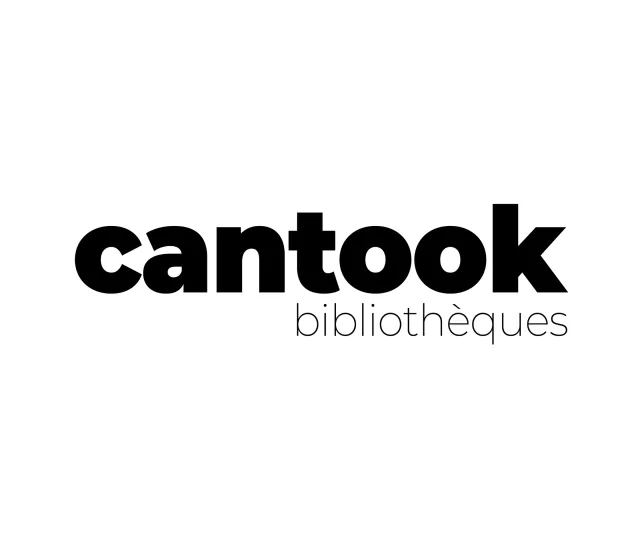By using this service, you accept this service’s Terms of Service and Privacy Policy.
Good to Know
- Check out up to 7 titles at a time for up to 21 days. Items return automatically.
- You can place up to 3 holds.
- Access ebooks and audiobooks in French from well-known Québecois and European authors as well as some popular titles translated from English.
- Access a wide variety of genres in fiction collections including romance, historical fiction, mystery, horror, science fiction, and fantasy.
- Books for every reading level including adult, teen and children.
- Popular non-fiction categories include cooking, travel, biography, health & wellbeing, and hobbies.
Getting Started
To get started, you will need to have the following:
- Your library card number and PIN.
- An Adobe Digital Editions account if using your Computer or eReader.
- A compatible device. Please note that Amazon’s Kindle is not compatible with Canadian eBooks.
You can download or stream using the Aldiko Next App, an eReader or on your computer.
Download the App
Cantook by Aldiko is available for Apple iOS 14.0 or later or Android 5.0 and up.
After downloading the app, it will walk you through the app’s Privacy Policy and Terms of Use. You can skip the section on Feedbooks unless you purchase materials through there. Next you will be asked to Add a Library. You can select Canada > Ontario > London Public Library. It will then ask for your Identifier (library card number) and password (PIN). Items you have checked out will appear on the Home screen and you can search for new books under Catalogs.
Using Your Computer
How to Search for Books:
- Open your browser (Chrome, Edge, Firefox, Safari).
- Go to: lpl.cantookstation.com.
- Click Sign In (top right corner).
- Enter your library card number (identifier) and PIN (password).
- Search for books by title or browse by format, audience, or category.
- Click Borrow to check out a book. If it's unavailable, click Place Hold.
- Enter your email address when prompted for download information.
With this email you can download your ebook or audiobook on a different device from the one you used to borrow it.
Using an eReader
To read a borrowed ebook on your e-reader, you must first download the ebook file to your computer, and then transfer it to your e-reader using Adobe Digital Editions software.
For more information, please see the Start Up Guides provided by Cantook Libraries.
Need Help?
For more help, please visit Cantook Libraries help pages including an FAQ
Privacy and Terms of Use
Cantook Libraries is a service whose policies concerning privacy and user information differ from that of the London Public Library. For more information, please read Cantook Libraries' Privacy Policy and Terms of Use.